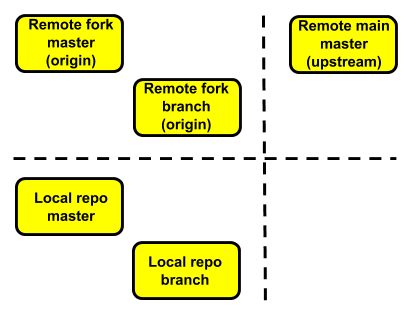Git and GitHub Cheat Sheet¶
About 99% of the commands you’ll type in git are summarized in the table below:
Functionality |
Git Command |
|---|---|
See active branch and uncommitted changes for tracked files |
|
Change branch |
|
Create new branch and change to it |
|
Track file or latest changes to file |
|
Commit changes to branch |
|
Push committed changes to remote branch |
|
Merge changes from master into development branch |
|
Merge changes from development branch into master |
(change to development branch, then…) |
List current tags |
|
Create a new tag |
|
Pull changes from remote repo onto local machine |
|
Merge changes from remote into active local branch |
|
Clone a remote repository |
|